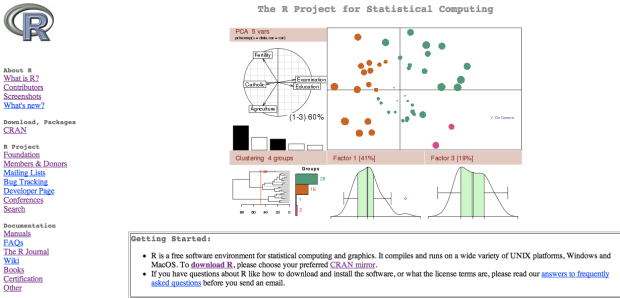Econometrics with R for IS and Thesis [MFU MBA in LSCM]
You are lucky!
Econometrics seem hard and tough. But with R, econometrics analysis is easy and FREE!
There are 7 more reasons why we should use R for statistics and econometrics analysis.
For the special course on Econometric analysis with R for MBA dissertation at Mae Fah Luang University, please do this 3 things as follow.
1. Download R
First please download the software from the official website www.r-project.com
- If you use Window PC, please use this link.
- If you use Apple Mac, please use this link.
- If you use Linux, please use this link.
2. Download R-Studio
The default R interface is not that good. There is a more optimised and user-friendly IDE for R called “R Studio”. R Studio is also free and available for Window, Linux and Mac users. It is my best IDE for R in various aspects. For students, R Studio is also a good one.
So please also download R Studio here (select RStudio desktop version)
3. Consult my online R-Manual and R related post here
Please have a look and play with the ASER manual before the class, see you!
Ex-post documents
- Slides used in the lecture can be downloaded here here

- Codes used in the classed are as follow.
# codes used in the course "econometrics with R" at Mae Fah Luang University on 30th March 2013
# use R as a calculator
2+3
# start an analysis
data <- mtcars
# call variable names
names(data)
# draw a histogram
hist(data$mpg, xlab="miles per gallon", main = "Histogram of MPG", col="blue")
hist(data$hp, xlab="miles per gallon", main = "Histogram of hp", col="red")
# transform hp by sqr / exp
hist(sqrt(data$hp))
# create new variable by sqrting hp
data$sqrt_hp <- sqrt(data$hp)
# call 2nd obs.
data[2,]
data[2:5,]
data[2:5,2]
barplot(data$hp)
plot(data[2,])
# descriptive analysis
library("psych")
describe(data)
# Mean testing
# pair sample t-test
t.test(data$mpg, data$cyl)
t.test(data$drat, data$wt)
# independent variable t-test
t.test(data$mpg ~ data$am)
# regression model 1
model1 <- lm(mpg ~ gear, data = data)
summary(model1)
anova(model1)
# regression model 2
model2 <- lm(mpg ~ gear + hp, data = data)
summary(model2)
plot(model2)
# test if model2 is better than model1 statistically
anova(model1, model2)
<pre>